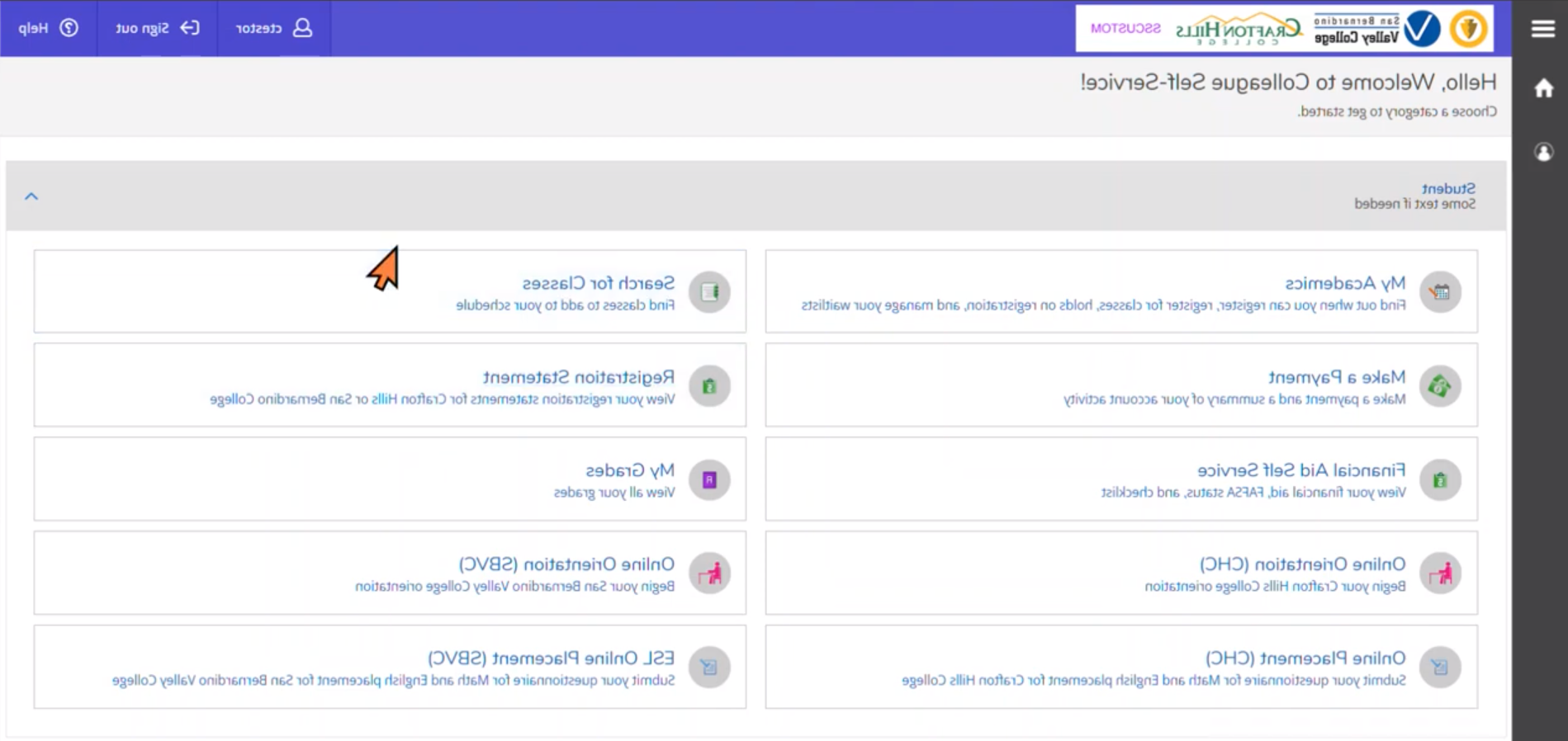Veterans Resource Center Online Services
Technical Requirements:
- Any desktop or laptop/tablet with a camera (preferred method)
OR smartphone device (iOS Apple devices require download of the ConexEd App to access Cranium Café) - Chrome Internet browser
- Headphones (optional)
The following services are available:
- General questions
- Registration - Add/Drop Courses assistance
- Certification of V.A. Benefits
- Residency Appeal
- Account Billing
- Submit paperwork to Veterans Services
Getting Started:
You may meet with a staff member by "Knocking" on the virtual door of an available staff member (indicated by the green button on their Cafe Card, shown below).
You will then be prompted to login (using your WebAdvisor account or Guest login if you do not have a WebAdvisor login). After doing so you will be sent to the Admissions & Records virtual lobby.
OR
You may schedule an online meeting with Admissions & Records by clicking on "Schedule Meeting" from any of the Cafe Cards, shown below.
You will then be prompted to login (using your WebAdvisor account or Guest login if you do not have a WebAdvisor login) to begin the scheduling process.